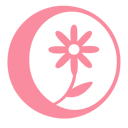Can Apple Watch Really Track Your Sleep Accurately? Understanding Its Sensors and Limitations
Published on August 16, 2025

Can Apple Watch Really Track Your Sleep Accurately?
In our quest for better sleep, technology often promises solutions that seem almost magical. The Apple Watch, with its sleek design and advanced features, is one such gadget that many turn to for sleep tracking. But how accurate is it really? As someone who has explored both the digital and analog realms of sleep tracking, I invite you to delve into the nuances of what the Apple Watch can and cannot do.
The Science Behind Sleep Tracking
The Apple Watch uses a combination of sensors to monitor your sleep. These include an accelerometer to detect movement, a heart rate sensor, and, in newer models, a blood oxygen sensor. These tools work together to estimate when you fall asleep, how long you stay asleep, and the quality of your sleep cycles.
However, it's important to understand that these are estimations. Unlike a sleep lab, which uses EEGs to monitor brain waves, the Apple Watch relies on external indicators. This means it can miss the subtleties of sleep stages, such as REM or deep sleep, which are crucial for restorative rest.
Comparing to Sleep Lab Data
Sleep labs provide a comprehensive analysis of your sleep through polysomnography, which tracks brain activity, eye movements, and muscle activity. In contrast, the Apple Watch offers a more accessible, albeit less detailed, picture of your sleep patterns.
Studies have shown that while the Apple Watch can accurately track sleep duration, its ability to identify specific sleep stages is limited. This is a common limitation among most consumer-grade sleep trackers. For those seeking a deeper understanding of their sleep, a visit to a sleep lab might still be necessary.
What Data is Actually Useful?
Despite its limitations, the Apple Watch provides valuable insights into your sleep habits. Tracking your sleep duration and consistency can help identify patterns and disruptions. For instance, if you notice a trend of waking up frequently, it might be worth exploring lifestyle changes or consulting a healthcare professional.
Additionally, the heart rate data can offer clues about your overall health and stress levels. A consistently high resting heart rate during sleep might indicate stress or other health issues that need attention.
Optimizing Your Apple Watch for Sleep
To make the most of your Apple Watch's sleep tracking capabilities, consider these tips:
-
Set a Consistent Sleep Schedule: Use the Sleep app to set bedtime and wake-up goals. Consistency is key to improving sleep quality.
-
Enable Wind Down: This feature helps you transition into sleep mode by reducing distractions and encouraging relaxation.
-
Adjust Notifications: Ensure that notifications are minimized during sleep hours to prevent disturbances.
-
Monitor Trends: Regularly review your sleep data to identify patterns and make informed adjustments to your routine.
For those interested in exploring non-digital methods, consider reading Embrace the Night: Tracking Your Sleep Without Gadgets for a mindful approach to understanding your rest patterns.
Conclusion
While the Apple Watch may not replace the detailed analysis of a sleep lab, it offers a convenient way to monitor and improve your sleep habits. By understanding its capabilities and limitations, you can use it as a tool to enhance your well-being. Remember, the journey to better sleep is personal and multifaceted, often requiring a blend of technology, lifestyle changes, and self-awareness.
For more tips on creating a restful environment, explore Transform Your Bedroom into a Sleep Sanctuary.
FAQs
1. How accurate is the Apple Watch in tracking sleep stages?
The Apple Watch can track sleep duration accurately but has limitations in identifying specific sleep stages like REM or deep sleep. It uses external indicators rather than brain activity, which can lead to less precise data.
2. Can the Apple Watch detect sleep disorders?
While the Apple Watch can highlight irregular sleep patterns, it is not a diagnostic tool for sleep disorders. For a comprehensive analysis, consulting a healthcare professional or visiting a sleep lab is recommended.
3. How can I improve the accuracy of my Apple Watch's sleep tracking?
Ensure your watch is snug on your wrist, enable the Sleep app, and maintain a consistent sleep schedule. These steps can help improve the accuracy of the data collected.
4. Is it safe to wear the Apple Watch to bed every night?
Yes, it is generally safe to wear the Apple Watch to bed. However, if you experience discomfort or skin irritation, consider taking breaks or adjusting the fit.
5. What other features can help improve my sleep quality?
Features like Wind Down and Sleep Mode can help create a calming pre-sleep routine. Additionally, monitoring your heart rate and sleep trends can provide insights into your overall health and sleep quality.